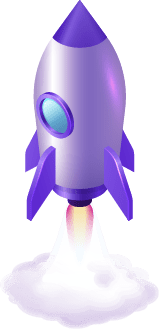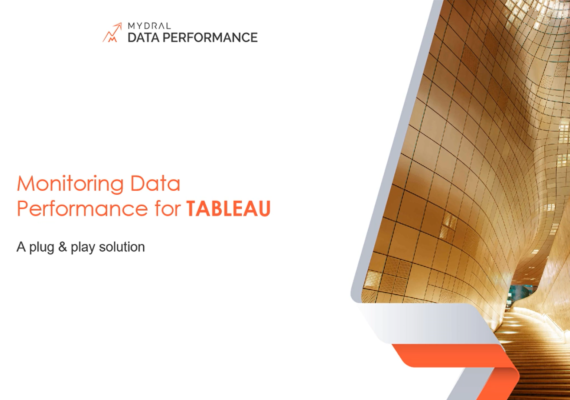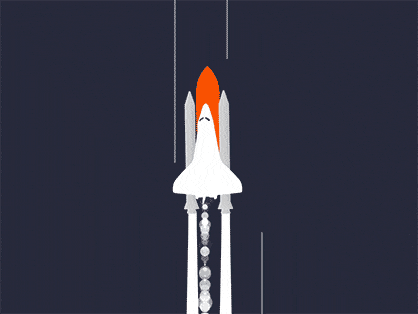Why Audit your dashboards ?
-
- Deemed too complicated
- Generates user frustration
- Prevents user adoption
- Source of conflicts within companies
-
- Identify areas of improvement
- Identify relevant dashboards
- Promote an agile approach
- Continuously measure progress
Understand the use of Tableau
Data Performance for Tableau enables on to monitor usage statistics and determine trends, identify workbooks with loading times issues, and track extracts with refresh issues. You will also be able to work on modeling issues in order to set up areas for improvement.
KPI’s for Tableau Server :
- Display time per number of views
- Distribution of display time per week day
- Average display time / number of views per user
- Monitoring of display time per hour
KPI’s for Tableau Desktop :
- Identify areas of improvement
- Identify relevant dashboards
- Promote an agile approach
- Continuously measure progress
A simple and controlled process
How to get started ?
Request your free audit : contact us and upload your Tableau dashboard (without your data) using the form below !
Receive your PDF report within 48 hours, realized by our experts. You’re just one click from it !
Data Performance for Tableau resources
Read our blog articles, discover our e-books or webinar replays to stay tuned with latest data insights.
Check Mydral’s Viz Gallery for inspiration.